Read the best answer of how to leave a review on Carousell at wikiAns. In this article, you will learn about will also learn about edit or delete your review, cancel the accepted offer, disable Carousell protection, and undo sold in Carousell.
WikiAns always provide you easy and step by step process of how to write feedback for seller or buyer on Carousell. By reading the following steps, you can easily leave a Carousell review.
First of all, you have to login into your Carousell account in order to leave feedback. Other steps are as follows.
- If you are a seller or buyer then see below.
- If a Buyer wants to leave a review then choose “Make Offer”.
- If a Seller wants to write a feedback, select “Accept Offer”.
- After this, both will see a “Leave Review” button.
- Click on Leave Review button. Now you can see a commenting box.
- In the commenting box, you can write or leave a review. Be honest to write a feedback because it will help new customers in future.
Carousell Reviews
By adopting the above steps, one can easily leave a review on Carousell. By using this method, both will help each other. If your experience was good, praise a fellow Carouseller. If you see anything to improve, let them know. You can help our community by sharing your experiences with others.
Carousell will give you a time frame of 14 days to leave a review. Both seller and buyer can leave a review in 14 days. After that, you will no longer be able to write a review on Carousell. You can edit and check your review before it’s published.
A buyer review will only be published if the seller also leaves. If you have published your review then you wouldn’t be able to edit it. You can also visit the Ratings and Reviews policy.
Can I Edit My Review On Carousell
Yes, you can edit your review or feedback on Carousell. Here is the step by step procedure to edit the review. Firstly, get login into your Carousell account.
- Open a chat tab with your seller.
- Here you can see a button of “Leave feedback” just below the tile, click on it.
- Now you can change or edit your previous review.
- Next, you’ve to click the tick symbol located at top right corner of the chat.
- Once you have done, press the “Submit” button to confirm changes.
By adopting above methods you can edit your feedback. If you are looking for how to delete review on Carousell, then apply the above simple steps.
At step number three, delete your previous review and leave it blank. In this way you can delete your review on Carousell.
How To Cancel Accepted Offer On Carousell
Here you will read the answer to how to cancel an accepted offer on Carousell. Initially, you have to sign in to your Carousell account. The next steps to cancel an accepted offer are below.
Keep one thing in mind if you have clicked on “Item mailed out” then you can’t cancel the accepted offer.
Apply the following steps to cancel a deal:
- Click on “View details” button.
- Now go to the end of page and click on “Cancel deal”.
- Here you can see a list of reasons why are you cancelling. Choose one of them.
- Once you write the reason to cancel the deal, click “Cancel Deal”.
How To Disable Carousell Protection
Lots of people ask how to disable Carousell protection. But keep in mind, with the help of Carousell protection, transactions between sellers and buyers are 100% secured.
The primary objective of Carousell is to provide assurance and security to all users. By having Carousell protection enabled, you can get peace of mind.
Carousell Protection has the following features;
- Without any extra charges, Carousell protection is free of cost for all sellers.
- It will protect your transaction data. This protection will not allow other people to watch your personal information.
- It will also help to resolve the disputes between sellers and buyers.
However, if you want to disable Carousell protection then you can do it. If you have got an offer from buyer then you can cancel it and asked the buyer for an alternative deal method in the chat. In this way you can get offer outside the Carousell Protection.
How To Undo Sold In Carousell
Initially, sellers do not have an option of undo sold in Carousell. It’d be best to only mark items as sold after meeting up with the customer to avoid a situation whereby you mark an item as sold, only buyer can decide either to go ahead with the deal or not.
Here also remember, make sure to create offer and acceptance so as to exchange reviews before marking an item as sold. Once an item has been marked as sold, the offer and acceptance can not be made on the listing anymore.
Conclusion
WikiAns will hope that you have got all your answers related to Carousell. If you don’t, please let us know in the comment section below. The expert team of WikiAns will reply you as soon as possible.
Read Also: Best and Less return policy
See Also: How to leave a review on Shpock
Read Also: How to leave a review on Poshmark
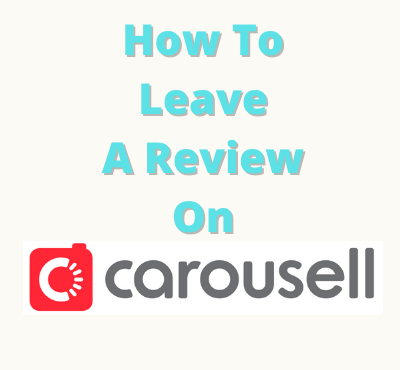
Hi, can the buyer leave a review after the seller has marked the item sold?
No. You can’t change the review you give on Carousell. This I learned after trying a few times. What happened was, I received a phone from a seller. Upon first try everything seems alright. Here’s my biggest misstep, because I left a good feedback right there and then. Because I don’t want seller to wait too long to receive his money. The phone doesn’t provide a cable, so I went out and get one. After connecting with a PC, the phone shows up as an unrecognised device. Anyway after a few tries and a trip to a phone shop later, the phone is proven to be faulty. I try to talk with the seller, but he brushes it off as my bad luck. Reporting to Carousell results in no action. So the last thing is to edit my feedback to seller. The phone app doesn’t allow that. On PC end, there is a leave feedback button, but it doesn’t show any option to edit.