If you’re looking for how to cancel eso plus subscription on steam then you are in right place. On this page, you will learn about how you can cancel auto-renewal of eso plus subscription of steam.
Basically, Elder Scrolls online plus is a monthly subscription plan available on steam. If you want to play this game then you don’t need to subscribe to it. However, those players who do it can get extra benefits like free access to DLC zones.
Subscribers can also enjoy increased item storage.
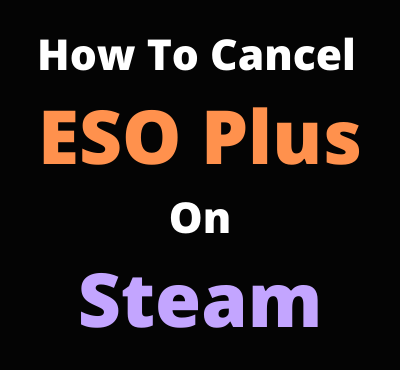
How To Cancel Eso Plus On Steam – Cancel Auto Renewal
You can easily cancel your eso plus subscription on steam by reading the following steps. Basically, Steam is a third-party retailer, so we can’t get access to your transaction history or steam wallet.
In order to cancel eso plus membership on steam, apply the following steps carefully.
- First of all, visit the official website of steam and get a login to your account.
- In the top right corner, you can see your username and gear icon.
- Next, click on the gear icon and look for “Account Details” in the drop-down menu.
- View your steam account details to cancel eso plus subscription.
- In the next step, click on “Manage Subscriptions” located under “Store & Purchase History”.
- Now you can see “The Elder Scrolls Online: Plus Membership” and tap on the “Edit” link.
- It will lead you to the “Cancel my subscription” button.
- You will see a message stating that it has been canceled, and the next column of “Bill Date” contains the word “Cancelled“.
By following the above steps you can easily cancel auto-renewal subscription of ESO plus membership on steam.
How To Cancel Steam Subscription and Membership Online
If you want to cancel your steam subscription or membership then you can do it online. Here is the complete step by step process of steam cancelation. Read the following steps carefully.
- First of all, open the steam website on your mobile phone or desktop.
- Then enter your details and get a login to your account.
- Click on your profile and look for “Account Details”.
- On the next page, you can see the options to cancel your steam subscription online or edit it.
- Click on “Cancel my membership”. The canceled subscription will remain valid until the payment plan expires.
Some Major Benefits of Elder Scrolls Online Plus Subscription
People have a common question in their minds that ESO Plus worth able or not. Here is the state forward answer, yes. Read below the ESO review and some of the major benefits of this game’s subscription.
- Is it necessary to subscribe to ESO Plus in order to play the game? No, you don’t need to subscribe to play elder scrolls online on your computer. You can purchase this game with all unlocking non-DLC zones and you have plenty of content to complete.
- ESO plus subscribers can enjoy two benefits. Number one, you can get access to all DLC and have a “craft bag” with you which contains unlimited crafting materials.
- If you have subscribed to ESO plus then you can get many crowns. These crowns are helpful in order to buy cosmetics items from the store or purchase the DLCs.
- The remaining benefits include an increase in the number of player housing decoration slots, which can be useful if you like this aspect of the game.
Conclusion
WikiAns hope that you have got the answer to how to cancel eso plus on steam. However, if you are facing any kind of trouble then feel free to ask us in the comment section below.
Our expert team will help you as soon as possible. You can also share your eso plus playing experience with other players by writing it below. It will help new users in the future.
