If you are looking for how to leave or write a review on OfferUp, then you are in the right place. Here you will learn about how to write a review on OfferUp in best way. Keep reading the following article.

How To Leave A Review On OfferUp
When you have finished a sale on your favourite platform OfferUp, the next thing you have to is how to leave a review on OfferUp.
The method in which you write a review on offer up will help each other to build their own reputations. You can build reputations by providing reviews and ratings.

If you want to give ratings, then these are represented with 5 gold stars. If you have good experience with your sale or purchase then you can give 5-star ratings.
In order to leave or write a review on OfferUp, choose those words that show your experience. For example, you can write “on time” or “communicative”.
All the good reviews and ratings are shown on a person’s portfolio. That’s why others can get easy excess these ratings and reviews.
How To Write Or Rate A Seller Review On OfferUp
In this section, you will learn about how to write or rate a seller review on OfferUp . It is come when a seller marks an item as sold to you, then you will have a notification about rate and review seller. You can leave or write seller review by following steps.
Step 1: First you will need to go to your “inbox”.
Step 2: Secondly, click on the “notification” menu.
Step 3: Here you will see stars, select the number of stars that you want to give seller.
Step 4: On the last step, you have to choose words that perfectively describe your experience with the seller.
How To Rate A Buyer On OfferUp
Now you will learn about how to rate a buyer on OfferUp in easy and simple way. Read the following steps.
Step 1: You have to visit “Offers” section.
Step 2: Look that item you have sold and click on it.
Step 3: On this step, click on “Rate Buyer”. In case, if you don’t see this option then you have already rated them
Step 4: Now select the number of stars you want to give buyer.
Step 5: Please choose any of the words which describe your experience with the purchaser.
How to Report Issues on OfferUp
If you met with any kind of problem or issue with seller or buyer then you can report it. In case if you have encountered a bad behavior with anyone on OfferUp, then you can send a report to OfferUp reporting section.
A Rating on OfferUp
A rating on OfferUp is basically the average number of stars which you have been rated. A number, next to the gold stars is to show how many people give 5 stars ratings. In following example you can see how it looks like.
For example, Torrey is a seller on offerup and his joined date is March 2017. Now below his name you can see how many people gave him five star ratings.

Conclusion
Hope you have got your answer at WikiAns, best answering site. If you have any kind of problem related to reviews and ratings on OfferUp then you can tell us in the comment section below.
Our expert team will help you in order to get resolved with your issue. If you like this post, please share it in your circle.
See Also: How to get qlink free tablet offer.
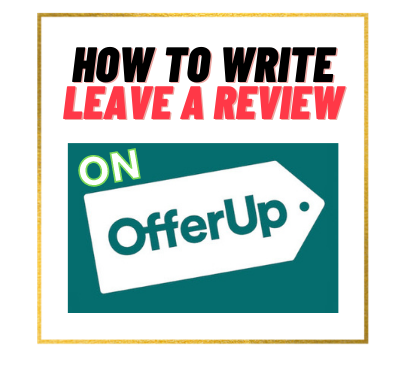

Ever since OfferUp took over letgo sales have plummeted. All this platform is interested in is how much money they can make. If you don’t “promote” or ship your items, which is where the app makes money, your items will not be seen or sell. I wish LetGo never sold out to OfferUp. Terrible!!! And when you sell an item on another app, OfferUp ALWAYS!!!!!! Says “ there has been an issue, try again later” when you click on “ Sold somewhere else”