If you are looking for how to cancel order in shopee if it is already paid then you are in right place. In this article, you will learn about cancelling an order in shopee and its refund process. Both shopee buyers and sellers can cancel their orders.
Shopee is currently working in Indonesia, Taiwan, Vietnam, Thailand, Philippines, Malaysia, Singapore, Brazil, Mexico, Colombia, Chile, Poland, Spain, USA, UK, Canada, and Australia. We’ll explain cancel order shopee of these countries.

To cancel order in Shopee is a very simple and quick process. You just need to login into your account and find the order that you want to cancel. Next, choose a reason and click confirm button. For step by step details, read below.
How To Cancel Order In Shopee
You can cancel your order on shopee if you are unhappy with the purchase. We suggest that if you don’t want the order then cancel it immediately.
To cancel shopee items, please apply the following steps:
1. First, open Shopee app and log in to your account.
2. Next, click on “Me” section, located at the right bottom.

3. Then go to “To Ship” section.
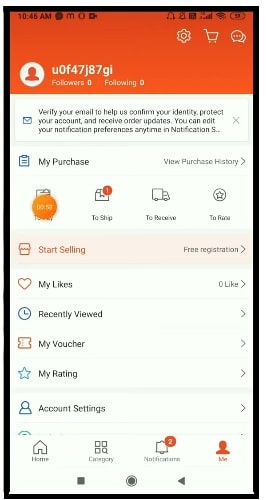
4. Now find the order you want to cancel.
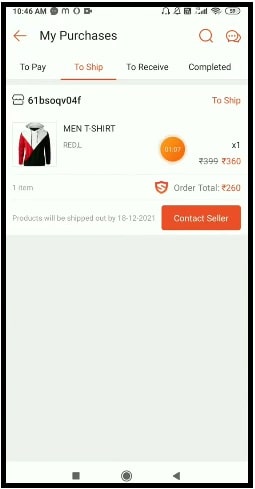
5. Next go to “Order Details” page and scroll down.
6. At the bottom of screen, tap “Cancel” button.
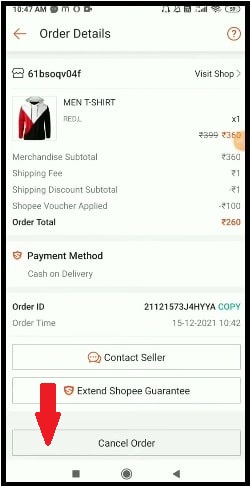
7. Select the reason to cancel order in shopee and tap “Confirm”.
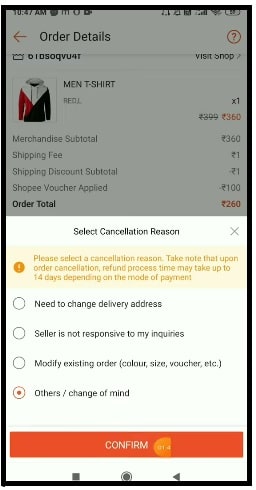
By using the above steps you can easily submit a cancellation request. However, to verify your order is successfully cancelled, go to “My Purchases” section and hit “Cancelled” tab.
Shopee cancel order time is very short, so we suggest that please apply the steps immediately after the purchase. However, if the cancel order button is not available then ask your seller to cancel it manually.
Send a request to cancel your order manually to a seller by using the chat option in the app. Contact your seller and ask him to cancel the order. Manual cancellation will take 1-3 business days.
How To Cancel Order In Shopee If It is Already Paid
The cancellation procedure of shopee app is quite similar to other apps. If you don’t want the order when already shipped out, apply the following steps.
- First, go to Shopee app, and click at “Me”.
- Next, tap on “To Receive” under My Purchases.
- Choose the order and open “Order Details” page.
- Scroll down the page and click “Cancel”.
- If the cancel button is not available then tap “Return/Refund”.
If you are unable to cancel the order when already shipped out then don’t worry you can return it. Once you complete the process of return, you will get a shopee refund.
To cancel order in shopee if it is already to receive, apply the above steps. If you are unable to do this, receive the order and return it back to shopee. After that, you can get your refund.
What Will Happen Next If I Cancel My Order In Shopee
You can check the status of your order after submitting the cancellation request. To check your order is successfully cancelled, go to Me >> then My Purchases >> open tab cancelled >> then view cancellation details.
Once the order is successfully cancelled, you can apply for Shopee refund. Read the following paragraph related to refunds in shopee.
How to Get Shopee Cancel Order Refund
Customers can get Shopee cancel order refund after a successful order cancellation request. Shopee cancel order refund how long is dependent upon your payment method.
Once you are eligible for a refund, you will get a notification. To see the notification, go to order updates >> open Notifications tab.
1. Debit Card/Credit Card/Credit Card Instalment will issue your refunds within the time period of 7 to 14 business days. It will also depend upon your bank processing time.
2. ShopeePay / PayNow
A time period of 24 hours is required to get refunds into ShopeePay wallet. The payment will be refunded to your bank account within 1 -3 working days if your ShopeePay is not activated.
3. DBS PayLah
Customers who are using DBS PayLah can get their refunds within 24 hours.
Following are the conditions when you will get shopee cancel order refund.
- Seller cancel your order.
- Submit cancellation request before order shipment.
- If seller does not respond to cancellation request within 2 days.
- If seller fails to arrange the order shipment process.
I Cancelled My Order But It Still Shipped Shopee
If you are facing the problem that you cancelled the order but it still shipped by shopee then don’t worry. Return the order back to shopee and apply for a refund. The refund process of shopee is explained above.
Shopee provides a cancel order option for both buyers and sellers. Customers can submit a request for cancellation before order shipment. If the order is ready for delivery then the only seller can cancel your order.
In this situation, talk to your seller and ask him to cancel the order. If you can’t able to do this, then after the receiving apply for returning process.
Final Thoughts
WikiAns hope that you have got the answer to how to cancel order in shopee if it is already paid and get a refund? In the above article, we’ve complete explained shopee cancellation and refund procedure.
Still, if you need more help then you can ask us in the comment section below. Customers can also share their shopping reviews in the comment space below.
Read Also: How to cancel Lalamove order
