If you are looking for how to cancel order in ZALORA then you are in right place. In this article, you will learn about how you can cancel an order on ZALORA in easy steps. Zalora is one of the top online shopping platforms.
Zalora has its business operations in the Philippines, Malaysia, Singapore, Taiwan, Hong Kong, Brunei, and Indonesia. Here you will read two methods to cancel ZALORA order. The first method is general and applicable in all countries. The second method is according to a particular country. Marks and spencer cancel order is same as zalora.
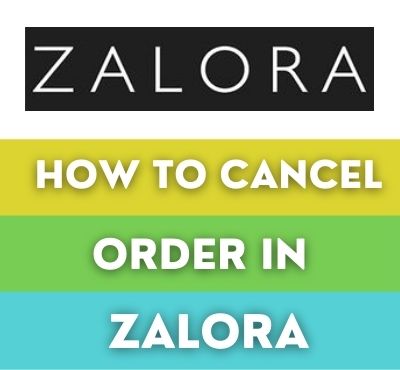
To cancel order in ZALORA is very simple and quick. If you’ve changed your mind and don’t the order then open app and go to order section. Find the order you want to cancel and submit the cancellation request. Read below complete steps in detail.
How To Cancel Order In Zalora App
Cancel order on ZALORA app is useful for both android and iPhone users. Remember that, if your order is not packed yet then you can submit the order cancellation request. The cancellation period is very short so apply the steps immediately.
1. First you need to open ZALORA app on iPhone or android mobile.
2. Next, log in to your ZALORA account.
3. In your ZALORA account, go to “My Order”.
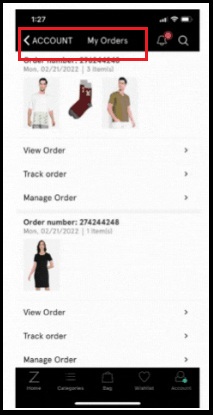
4. Now click on “Manage Order” and find the order you want to cancel.
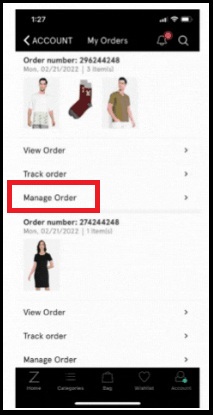
5. Next click on “Cancel Order” button to submit the cancellation request.
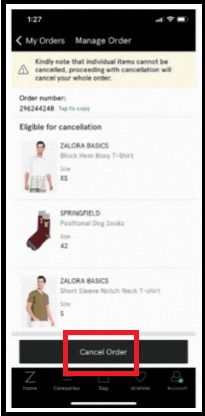
6. Lastly, tap on “Yes Proceed” to confirm the cancellation process.
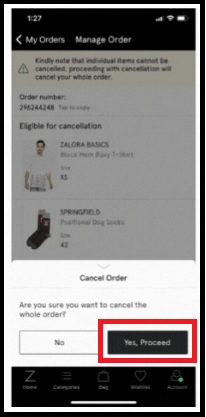
By using above steps, customers can cancel their orders on the app before the delivery process. The above-described method is applicable to all countries like Philippines, Malaysia, Singapore etc.
If you have chosen “Cash on Delivery” payment option and you want to cancel the order then don’t accept the order upon delivery. Simply inform the rider that you have changed your mind. You can also read princess polly cancel order procedure here.
What Happens if I Cancel My Order in Zalora?
After the cancellation of ZALORA order, you will get a refund. To check the order cancellation request, go to your email inbox and find the email notification sent by ZALORA.
Those customers who have already paid for their orders can get a refund within 1 business day. Zalora will automatically refund your amount to store credit if you have used online banking.
How To Cancel Zalora Order On Desktop
Now we discuss how you submit order cancellation request on ZALORA online by using a desktop computer or laptop. Apply the following steps.
1. First you need to log in to your ZALORA account.
2. Next, open “My Account” section and visit “Order & Tracking”.
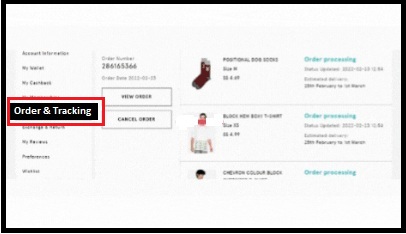
3. Now find order the and click on “cancel order” button next to it.
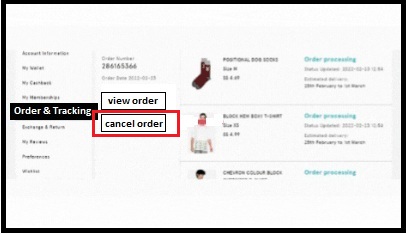
4. If the order is eligible for cancellation. Tap on cancel order button.
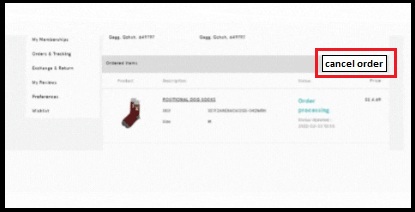
5. Lastly, click on “Ok I Got it” to confirm the order cancellation.
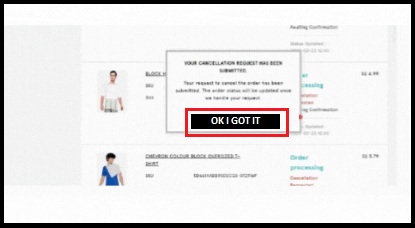
By using above steps, customers can submit the order cancellation request on desktop. You will see the status of the request on top of next to the item. Once ZALORA accepts your request, you will get a notification via email. Similar you can read cancel Lalamove order.
Singapore
If you are using ZALORA in Singapore then you can cancel the order by using app. All the steps are explained above. Furthermore, customers can also send an email to customer@sg.zalora.com to submit the order cancellation request.
If the order is packed and ready for shipping then ZALORA team will not accept order cancellation. In this situation, receive the order and return it back to Zalora. Read Return Policy here.
Philippines
People of Philippines can simply cancel Zalora orders by using above two methods. The first is on the mobile application and second is on desktop. Both methods are explained above in detail.
Malaysia and Brunei
Use customer service to submit the cancellation request if your order is not packed. Send an email to customer@my.zalora.com and ask the support team to cancel your order.
However, if you are using app then apply the above-explained steps to submit an order cancellation request.
Hong Kong
To cancel ZALORA order in Hong Kong, use steps explained in Desktop method. Customers can also try mobile application method to submit cancel order requests. You can read both methods in the above paragraph.
Why I Can’t Cancel My Order In Zalora
You can’t cancel your order in ZALORA because it has been packed and shipped. If your order is not in delivery process then you are able to submit the cancellation request. Zalora is one of the top online shopping sites in the world.
Conclusion
WikiAns hope that you have got the answer to how do I cancel my order in ZALORA app? We’ve explained two methods to submit an order cancellation request. One is for mobile application and second is for desktop.
Still, if you need more help then you can ask us in the comment section below. Our expert team will reply to you as soon as possible. Customers can also share their shopping experience in the comment space below.
